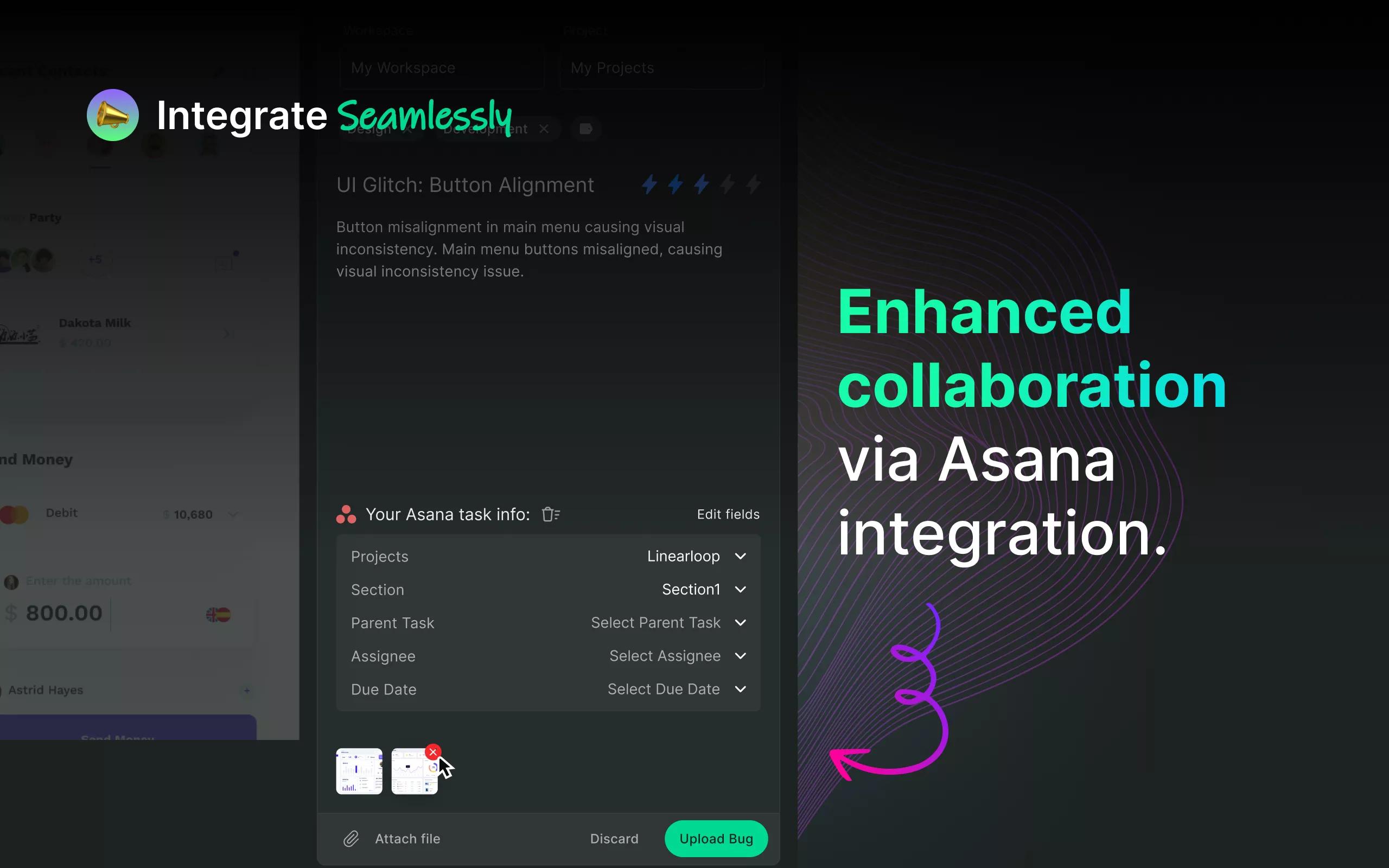AI that works. Coming June 5, Asana redefines work management—again.Get early access
CAPABILITIES
Explore
Learn
Connect
BetterBugs + Asana
BetterBugs lets you create technically sound visual bug reports – super fast – to share directly on your Asana workspace — in just a few clicks — to manage your projects, even better.
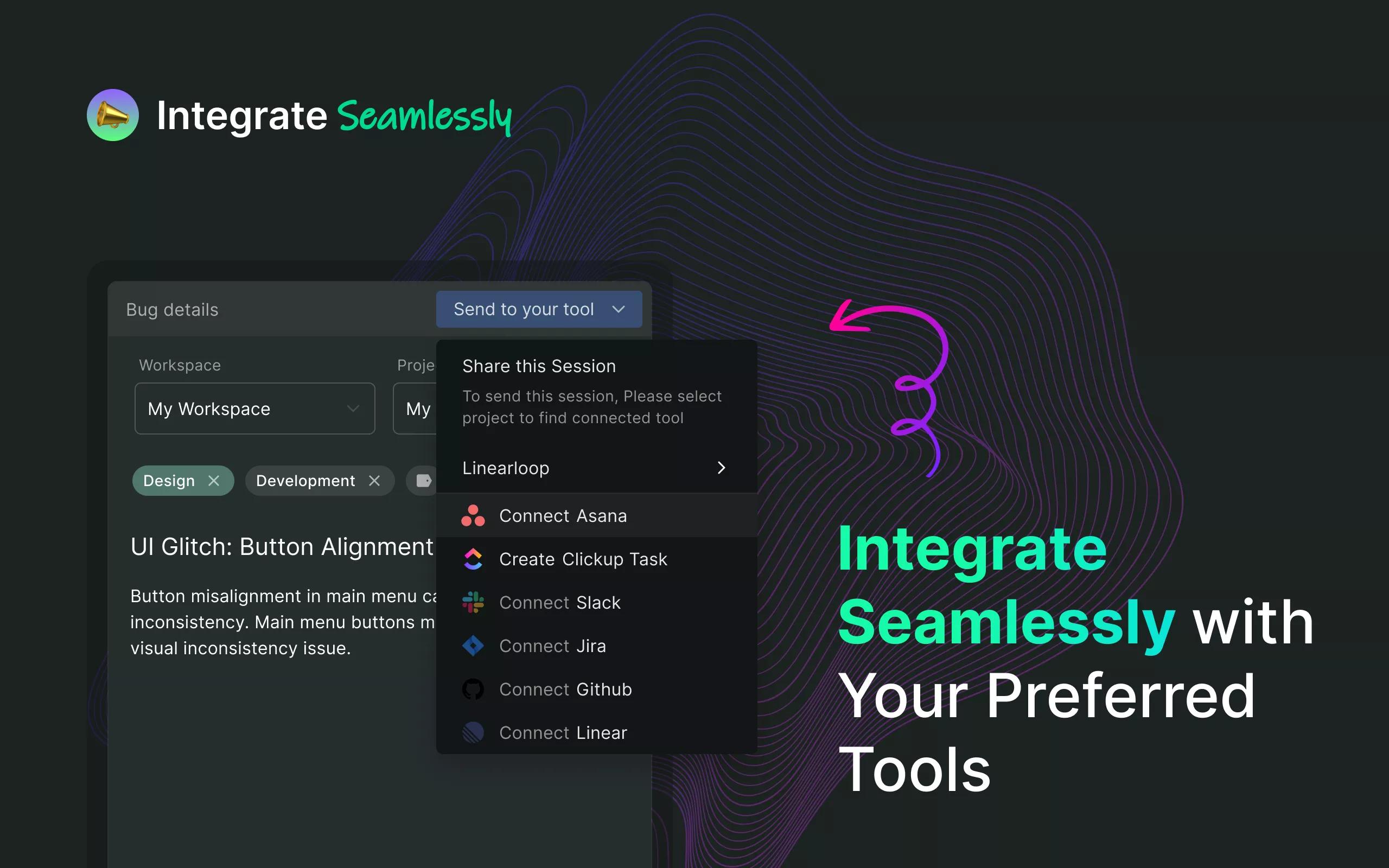
What is BetterBugs?
BetterBugs is an all-in-one bug-reporting tool that’s available as a free Chrome browser extension. BetterBugs lets you create and share data-filled, context-rich, and technically sound visual bug reports — with speed — for faster bug reporting and debugging sessions.
BetterBugs has a zero learning curve. Whether you are a QA, developer, manager, support team member, or stakeholder, you can report issues effortlessly, precise and fast!
Why BetterBugs + Asana
BetterBugs seamlessly integrates with Asana to ease up your bug reporting and debugging workflows while developing and testing software to manage your projects — even better. With BetterBugs, you can quickly share comprehensive bug reports — as report links — directly to your selected Asana workspace with all your project fields — within minutes.
You don’t have to add anything manually while sharing issues or bug details to your Asana workspace. With BetterBugs, you can capture issues by taking a screenshot, recording the screen, or getting a 2-minute recording of all your browser activities at any moment (Rewind) and sharing them directly to the connected Asana workspace via report links. You can manage all your reports from a central dashboard.
BetterBugs auto-attaches technical details like console logs, network requests, system information, and much more with every bug report you create. Just share the report link to Asana to access the complete report — it’s as easy as that.
How to Integrate BetterBugs with Asana?
Here’s how to configure and integrate BetterBugs with Asana:
- Download and install the BetterBugs extension.
- Capture the bug using the Screen Capture, Video Recording, or Rewind feature of BetterBugs.
- Add a title (Required) and other details about the bug.
- Open the "Send to your tools" dropdown from the top right corner of the report screen.
- Click on "Connect Asana" and authorize BetterBugs for Asana.
- Below the "Send to your tools" dropdown, make the selections as per your preference for BetterBugs Workspace and Project:
- Option 1: User's Workspace (default: BetterBugs Workspace Name)
- Option 2: User's Project (default: BetterBugs Project Name)
- Click again on the "Send to your tools" dropdown.
- Click "Asana task". This fetches the report template for "Your Asana task info". Add details like Project, Section, Parent Task, etc.
- Hit the "Upload Bug" button.
A new tab with the created Asana task opens up posting the Task to the selected Project containing all the details and a link to the complete bug report with developer tools info is included in the task. You can access the complete bug report on the BetterBugs Dashboard with all the information.
Here’s how to send your existing BetterBugs report to Asana:
-
Login to your BetterBugs account and open the report you want to share.
-
Click "Send to your tools" from the top menu and select "Asana task" from the "Select" dropdown.
-
This fetches the report template for "Your Asana task info". Add details like Project, Section, Parent Task, etc. (Note: You can also update any details already available in the bug report).
-
Click the "Create Task" button.
There you have it. A new tab with the created Asana task opens up posting the task to the Asana Project containing all the details and a link to the complete bug report with developer tools info.
If you'd like a run-through video on how to connect the integration, click https://www.youtube.com/watch?v=K3-WAckcg3g&t=3s.
Learn more and get support
To learn more about using the BetterBugs + Asana integration, visit this site.
Privacy Policy
Click here for this integration's terms and conditions.
Asana does not endorse or certify apps built by third-party developers. If you encounter inappropriate content or behavior, please report it here. Otherwise, please contact the app developer for support.
Collaborate effortlessly with Asana
From the small stuff to the big picture, Asana organizes work so teams know what to do, why it matters, and how to get it done. It’s free to get started, simple to use, and powerful enough to run your entire business. Learn more about Asana today.